1. First Click on the Design tab. You'll have a layout of the page elements on your blog. Your page elements may be different depending on the layout when your initially created your blog.
2. Down near the bottom of the page, click Add a Gadget, then click HTML/JavaScript.
4. Create an account in DivShare and upload a few tunes. For right now just try a couple of songs.
5. Creating the account and uploading songs may take about 5-10 minutes.
6. Eventually you should see something like this
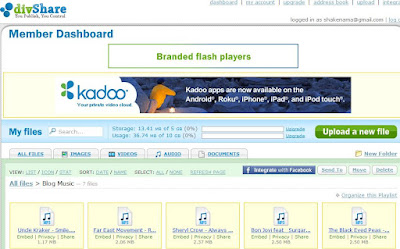 7. Whatever songs you have, select them and click on Embed in the first song. (where it says Embed/Privacy/Share)
7. Whatever songs you have, select them and click on Embed in the first song. (where it says Embed/Privacy/Share)8. Once you click Embed in first file, you'll be bought to a page where you can modify the color of your player and the Embed code itself.
9. Choose the player color, make sure Autoplay box is checked, and copy the Embed code.
10. OK?.. great...Now once you have copied the Embed code, go back to the Design page in Blogger.
11. In the HTML/JavaScript Gadget, click Edit
12. Paste the code within the box
12. Click Save, and then click Save on the main Design page as well.
13. Now if you did everything correctly, you should have a music player at the bottom of your blog that can play music!!
If it doesn't show up, the code wasn't copied correctly
If the songs are their but aren't playing, the Autoplay box wasn't checked in Divshare
If no songs are appearing, then either they were either not selected (step 7), not uploaded (step 5), OR the Embed Without Playlist box was checked. (this is in Divshare next to the Autoplay box on the page with player designs)


